Yes, you can use Google's Blogger platform or Blogspot Blogs to host your photographs and images. It's very easy to do. Let me show you exactly how to host pictures, images, logos, and banners using a plain-old Blogger Blog, by Google.
You can still link to and from these images, just like you can from other free image hosting sites like Photobucket and ImageShack. I like to use Blogger because it's convenient and increases the likelihood of your optimized images being added to Google Image Search results. This, in effect, increases your subscribers, readers, and overall traffic to your site.
Here's How to Host An Image on Blogger:
- Sign in to your Blogger Blog as you normally would.
- Click "Posting," and then click on "New Post" to begin adding a post.
- On your Blogger toolbar, click the "Insert Image" icon to add an image.
- Click "Uploaded Images."
- Click "Browse." Choose the image that you want to add and click "Upload" to choose that particular image.
- Now click "OK" to add that image to your blog post. You have now added your image to Blogger for hosting.
You are now ready to post, share, and hotlink this image anywhere on the Internet. Here's how.
- "Right-click" the image and then click "View Image."
- You will find the URL, or the domain name of this image in the browser bar. This is the link location of your new image.
You may display your image anywhere now, simply by providing this link. Post it to your Facebook, Twitter, MySpace, Google, or other social networking profile.
Thanks for visiting Google Image Blog. Please subscribe and visit often for more images.
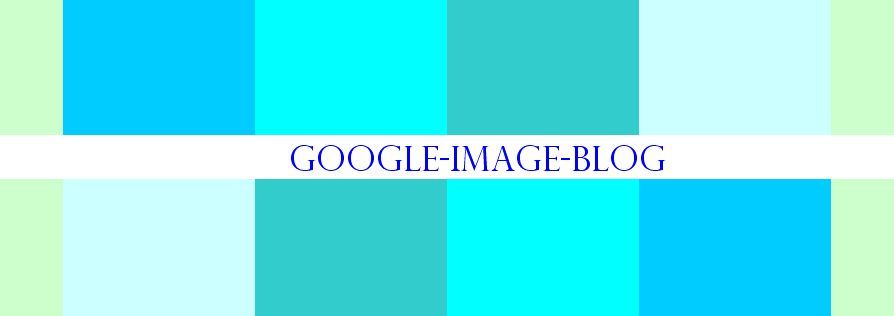


No comments:
Post a Comment
Leave comments on Google Image Blog and we will give you quality backlinks to your website or blog, improving your search engine optimization (SEO), traffic, and Google page rank.